|
One of the questions I've gotten a few times about this site is "How Do I Subscribe to the RSS Feed?" Before I answer that question, though, let me briefly share what an RSS Feed is and WHY subscribing to the RSS Feed can be helpful. Here's what wikipedia has to say: RSS feeds...benefit users who want to receive timely updates from favourite websites or to aggregate data from many sites. Subscribing to a website RSS removes the need for the user to manually check the web site for new content. Instead, their browser constantly monitors the site and informs the user of any updates. The browser can also be commanded to automatically download the new data for the user. With that said, here's a step-by-step explanation for HOW to subscribe to the RSS Feed for this site: 1. Go to a feed reader site like feedly.com or theoldreader.com. (I've test-run this with Feedly, and it works fine.) You can register on these sites for free.I'll be using feedly.com as the demo for this walk-through. Here's what the home page looks like: 2. In the center of the page, in the field where you can type, punch in the URL for the RSS Feed of The Brookside Institute blog.Here's the feed URL to type (or copy and paste) into that home page search field: http://www.thebrooksideinstitute.net/1/feed BE SURE AND NOTE THAT THE FEED'S URL IS NOT THE SAME AS THE DOMAIN NAME, www.thebrooksideinstitute.net. Instead, the feed's URL is what pulls up when you click the "RSS Feed" link, on the right sidebar of the blog page. When you've inputted the feed URL, a green bar directly underneath the search field should appear. 3. Click on the green "The Brookside Institute - Blog" button, and you'll be taken to a site that collects all the blog updates from the Brookside Institute site (along with any other blogs or sites you subscribe to via feedly).4. Click the "+feedly" button near the top of the page. You'll be asked to sign in so you can create your feedly reading list.You can sign in using accounts through Google, Facebook, Twitter, Microsoft OR Evernote. 5. Sign in using the account of your choice and you should be good-to-go!Once you've created your feedly reading list using one of these accounts and have subscribed to the Brookside Institute blog, you'll be free to explore some of the other features, etc that a feed reader makes available. BONUS: Be sure and notice that feedly (and, I'm guessing, other feed readers) have apps available as well. This way, you can stay plugged in from mobile devices while you're on the go!Did you hit any bumps working through these steps that I can help you troubleshoot? Any additional tips you may want to add as we talk "RSS Feed"? If so, please comment here - I'm here to help, and to learn!
0 Comments
Leave a Reply. |
Tim WiebeChristian. Husband. Father. Pastor. Learner. Contributor. Reader. Categories
All
Archives
June 2024
|
© 2014-2024 | 11607 M Circle, Omaha NE, 68137 | www.thebrooksideinstitute.net

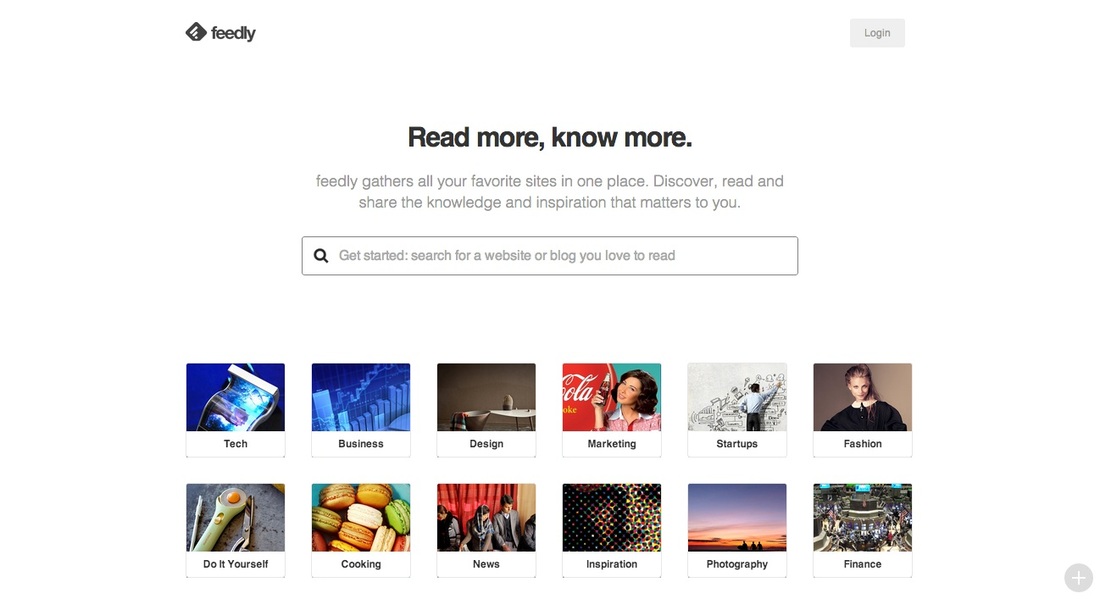
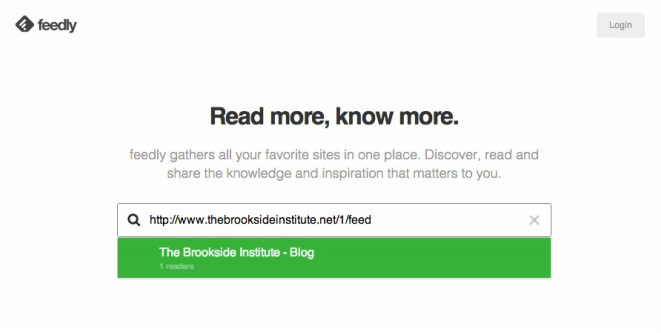
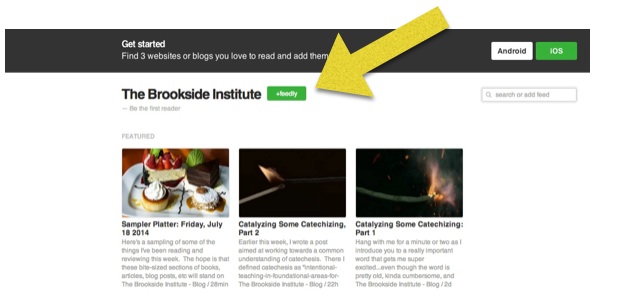
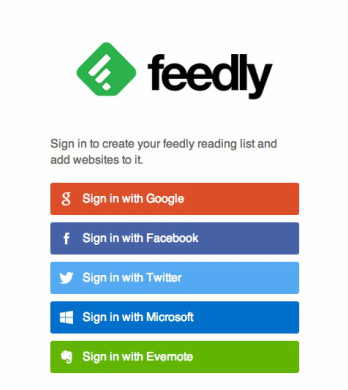

 RSS Feed
RSS Feed